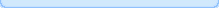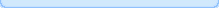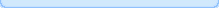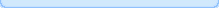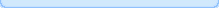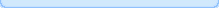Stepok Turbo Photo предназначена для корректировки изображений
полученных с любых цифровых устройств или другого графического
редактора. Turbo Photo позволяет удалять шум с фотографии; добавлять
надписи, рамки и другие эффекты. Для не опытных пользователей в
программу встроены специальные мастера, которые помогут в обработке
любого изображения. Stepok
Turbo Photo is a very easy to use yet powerful image editing/processing
software that is designed for digital camera owners. It offers
professional image enhancement options without requiring you to have
any technical knowledge of digital imaging. The program starts out with
a wizard dialog that ask you "what is wrong with your picture?" and
offers you to choose the option from an example dialog. From then on,
it takes you step by step through correcting or enhancing your image
while constantly offering you previews of possible options as well as
the original to compare to. You simple select which suggested version
of the image looks best or adjust the settings to further improve it.
In many cases, you will be able to turn an average photo into a great
one within a matter of minutes while others may need some fine tuning,
which can be easily done, regardless of your experience. Exposure,
color, composition, sharpness, and the contrast can be easily mastered
and controlled by you. If you are a more advanced user, you can use the
manual adjustments and bypass the wizards to totally control the photo
quality. Turbo Photo offers many types of enhancements, including color
balance and HSB mode adjustment, noise reduction, skin beautification,
rotate, crop and much more. The skin beautification mode allow you to
instantly remove blemishes by simply clicking on them, soften the skin
tone and more. In addition, you can add frames, insert text, batch edit
and print, view slideshows and more. Turbo Photo can automatically
select the best format for the file when you re done. The program
supports JPG, TIFF and other formats as well as EXIF. It allows even
complete newbies to create perfect pictures and provides plenty of
features to satisfy even advanced users. What's New in Turbo Photo v6.3 • Support more RAW formats. Размер: 7,56 Мб Таблэтка: Присутсвует Язык интерфейса: English Платформа: Windows® 2000/XP/2003/Vista
 Скачать бесплатно: Stepok Turbo Photo v6.3 Скачать бесплатно: Stepok Turbo Photo v6.3   |